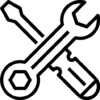Evolis SDK (Software Development Kit)
Evolis SDK (Software Development Kit)


Manage Evolis printers from your own applications
Evolis SDK (Software Development Kit) provides a complete management of Evolis printers from your own applications and allows the best integration within your existing infrastructure.
Based on an ergonomic and user-friendly design, Evolis SDK is the perfect solution for easier and faster integration of Evolis printers, saving developers time and improving business efficiency.
Evolis SDK removes the complexity from producing cards and monitors your printers, whether standalone or networked, to provide the best integration and the most adequate solution depending on your integration target (desktop, kiosk, mobile or web application)
Leveraging Evolis SDK, your applications can:
Ensure full-fledged and simple communications with Evolis printers:
- Trigger a printing job (monochrome, color, single or dual-sided),
- Configure a printer,
- Encode a card (through encoder integration of 3rd party provider).
Ensure real-time status notifications (printer and consumables) and visual alerts through the supervision service or the customer application:
- Printer ready, on standby, busy, etc.
- Manage and display errors during printing process.
And much more, thanks to a wide range of features available.
OS & platforms compatibility
Evolis SDK is compliant with most of standard operating systems such as Windows, Linux, MacOS, iOS, Android.
Printers compatibility
The following printer models are supported with Evolis SDK:
- Zenius, Primacy, Primacy 2, Elypso, Apteo.
- KC Essential, KC Prime, KC Max, KC200, KC200B, KM500B, KM2000B.
- Edikio Access, Flex, Duplex.
- Badgy 100, Badgy 200.
- Avansia*
*Please note that Avansia is not fully supported by this SDK package and has some limitations. Another dedicated SDK for Avansia is available, please contact your Evolis sales representative or your Evolis reseller for further details.
Relevant resources for getting started easily
Evolis SDK serves developers willing to communicate with one or many Evolis printers from their own software environment.
The Evolis SDK documentation is provided in an HTML format containing the following materials:
- A single-entry point through a website giving access to all available resources,
- A set of tools for the most popular programming languages to support developers and make the integration faster and easier (code samples, wrapper downloads, detailed technical documentation),
- Powerful tools for tests, settings, communication management with the printers allowing validation of developers’ integration,
- An integration & best practises guide, in order to assist the developer during the printer integration guaranteeing a higher quality integration,
- Help & support section (Glossary, FAQ, TroubleShooting),
- A chart to check at a glance architecture, programming languages and tools compatibility with the different Operating Systems,
- Other technical documentations (API description, printer specifications, firmware guides, etc.).
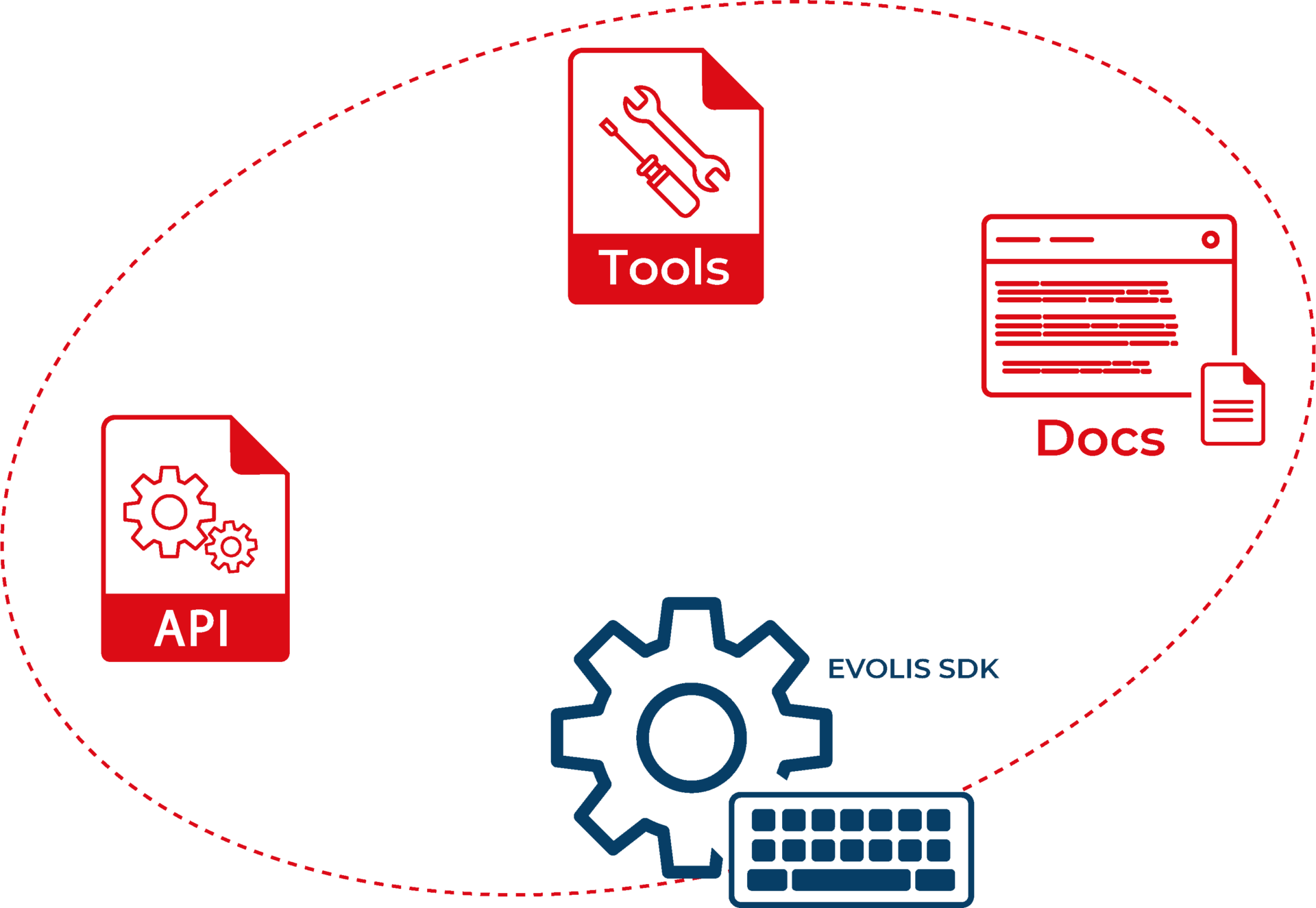
Different methods of integration
Evolis SDK provides different ways and communication modes to develop application software for Evolis printers.
Direct
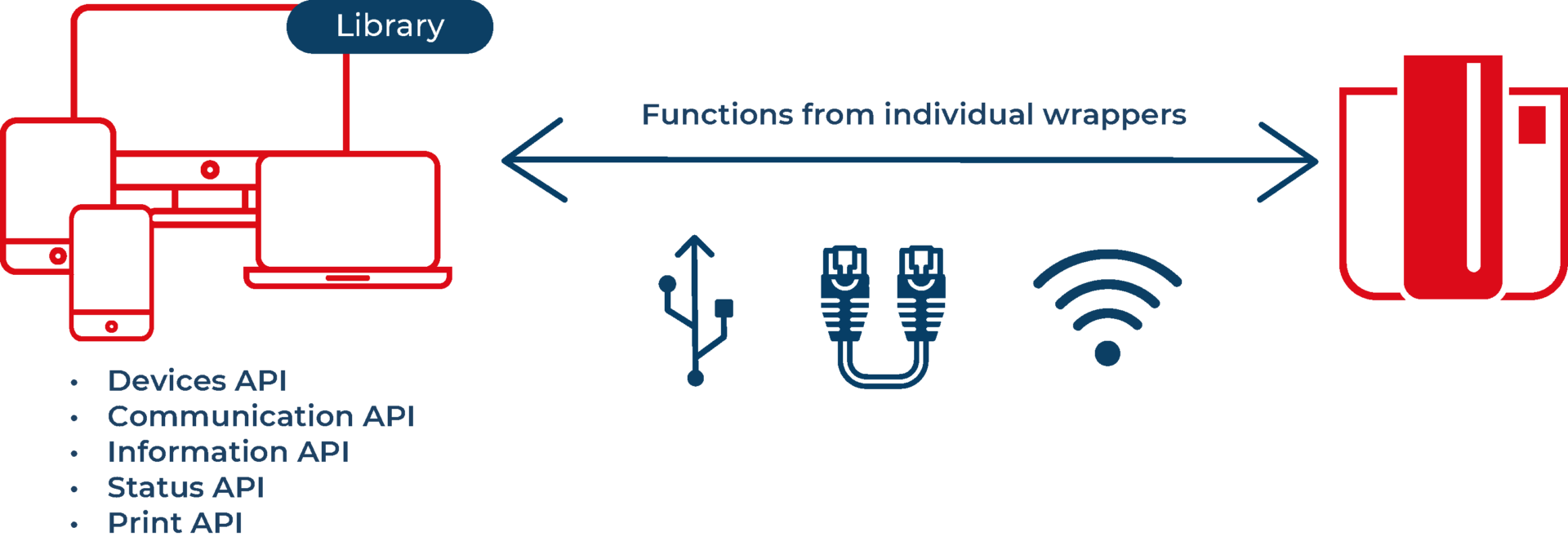
Direct mode of communication with the printer allows developers to manage by themselves the printer supervision and error management into their application. This option offers more flexibility and customization to answer specific needs regarding Evolis printers’ integration.
Supervised

Using supervised mode of communication with the printer allows to delegate printer supervision and error management to the Evolis Premium Suite 2*. This option simplifies the printer integration since all errors during printing are automatically handled by Evolis Premium Suite 2* by displaying notifications and allowing the user to solve the problem.
Based on Evolis Premium suite
*Evolis Premium Suite 2 – Highlights:
- A print manager to monitor printers and gain visibility on the printer status, remaining ribbon capacity, etc.
- A powerful and ergonomic tool for printer settings,
- A notification center to alert users when an intervention is required,
- A printer management and maintenance station with a set of tools and wizards to assist the end user for cleaning and maintenance operations.